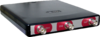品牌
*注:按产品型号,可检索常见问答、样本、证书等信息。

Differential probe SI-9002 Adds a high voltage differential input to your oscilloscope.
The Differential probe SI-9002 extends the measurement power of oscilloscopes to power semiconductor circuits. This Differential Probe provides any general oscilloscope with a high voltage differential input.
The Differential probe SI-9002 is small and light, so it can be used in a very convenient way; just plug it into the input of, for example, the Handyscope HS5. The wide bandwidth and the high accuracy of this Differential Probe cater for a wide range of applications.
Differential probe SI-9002 key specifications
| Differential probe SI-9002 |
|---|
| 1:20 and 1:200 attenuation |
| 14 ns rise time |
| 25 MHz bandwidth |
| 1000 V CAT III rating |
Models
The following models of the Differential probe SI-9002 are available:
| Order code | |
|---|---|
| SI-9002 |
Package contents
The Differential probe SI-9002 is delivered with:
| Amount | Item |
|---|---|
| 1 | Differential probe SI-9002 |
| 1 | Protective rubber shell |
| 4 | Size AA penlight batteries |
| 1 | Manual |
Differential probe SI-9002 description
 Using a built-in differential amplifier, the Differential probe SI-9002 scales and converts the high voltage differential input to a low voltage single ended BNC output. The differential input is useful in measurements of power semiconductor circuits, as no reference to ground is required. Both the positive and negative sides of the balanced input possess high voltage differential input up to 700 V, and its sensitivity can extend down to 100 mV. With high bandwidth and high response speed, the Differential probe SI-9002 is adequate for accurate dV/dt measurement in the fastest switching circuits of thyristors, bipolar transistors, or power MOSFETS.
Using a built-in differential amplifier, the Differential probe SI-9002 scales and converts the high voltage differential input to a low voltage single ended BNC output. The differential input is useful in measurements of power semiconductor circuits, as no reference to ground is required. Both the positive and negative sides of the balanced input possess high voltage differential input up to 700 V, and its sensitivity can extend down to 100 mV. With high bandwidth and high response speed, the Differential probe SI-9002 is adequate for accurate dV/dt measurement in the fastest switching circuits of thyristors, bipolar transistors, or power MOSFETS.
Differential probe SI-9002 specifications
The table below shows detailed specifications of the Differential probe SI-9002.
| Differential probe SI-9002 - Specification | |
|---|---|
| Bandwidth | DC to 25MHz (-3dB) |
| Attenuation Ratio | 1:20 or 1:200 |
| Accuracy | ±2% |
| Rise Time | 14 ns |
| Input Impedance |
4 MOhm 5.5 pF each side ground |
| Input Voltage | |
| Differential Range 1 | |
| 1:20 | ±140 V (DC+Peak AC) or 140 Vrms |
| 1:200 | ±1400 V (DC+Peak AC) or 1000 Vrms |
| Common Mode Range | ±1400 V (DC+Peak AC) or 1000 Vrms |
| Absolute Max. Voltage 1 | ±1400 V (DC+Peak AC) or 1000 Vrms CAT III |
| Output | |
| Swing (into 2k ohm load) | +/-7 V |
| Offset (typical) | <+/-5 mV |
| Noise (typical) | 0.7 mVrms |
| Impedance (typical) | 50 Ohm (for using 1 MOhm input system oscilloscope) |
| CMRR (typical) | -80 dB @ 50 Hz, -60 dB @ 20 kHz |
| Ambient | |
| Operating Temperature | -10 to 40 °C (14 to 104 F) |
| Storage Temperature | -30 to 70 °C (-22 to 158 F) |
| Operating Humidity | 25 to 85% RH |
| Storage Humidity | 25 to 85% RH |
| Power Requirements |
Standard 4 x AA cells or regulated 9 VDC / 40mA mains adapter 2 |
| Length of BNC Cable | 95 cm (37.4 inch) |
| Length of Input Leads | 45 cm (17.7 inch) |
| Weight (differential probe and PVC jacket) | 400 g (14.1 ounce) |
| Dimensions | |
| Height | 21 mm (0.8 inch) |
| Length | 170 mm (6.7 inch) |
| Width | 63 mm (2.5 inch) |
- Voltage limit is the lesser of the DC+Peak AC and RMS values.
-
- The supplied voltage must be less than 12V and greater than 4.4V, otherwise the differential probe could be damaged or can't be operated properly.
- Polarity is "+" inside and "-" outside. For wrong polarity, built-in circuit protects the differential probe, no danger or damage will occur.
- When the voltage of the cells become too low, the power indicator on the panel will flicker.
When using the Differential probe SI-9002 in combination with a Handyscope HS4 DIFF or a Automotive scope ATS5004D, an extra grounding connection between the instrument and the Differential probe SI-9002 is required. When ordering a Differential probe SI-9002 to be used with one of these instruments, please mention that you also want the extra ground lead for the Differential probe SI-9002.
Measuring a power outlet
Contents
- 1 Safety warning
-
2 Differential probe SI-9002
- 2.1 Setting up the probe
-
3 Measuring the power outlet
- 3.1 Setting up the probe gain
- 3.2 Using the oscilloscope
- 3.3 Using a meter
- 3.4 Using a spectrum analyzer

Safety warning
Most TiePie engineering measuring instruments are not designed to handle the voltages that are normally present on a mains power outlet. When your instrument is not suited to measure these voltages, the use of a differential probe, like the Differential probe SI-9002 is highly recommended. If you do not use the Differential probe SI-9002, it is likely that your measuring equipment is damaged permanently!
Differential probe SI-9002
 The Differential probe SI-9002 is an active differential probe, designed to give your single ended instrument a high voltage differential input. This example will show how it can be used to measure a mains power outlet.
The Differential probe SI-9002 is an active differential probe, designed to give your single ended instrument a high voltage differential input. This example will show how it can be used to measure a mains power outlet.
Setting up the probe
Before you start measuring, make sure that the Differential probe SI-9002 is powered by either batteries or an external power adapter. Do not connect any cables yet and check if the power led is lit when you switch the power button to '1'. Turn the Differential probe SI-9002 off again after you have verified that it is properly powered.
Next, verify that the attenuation ratio is set to 1/200. If this ratio is set lower, it might also damage your equipment! Once you are certain that the Differential probe SI-9002 is set up correctly, connect the BNC connector to any channel of your TiePie engineering measuring instrument. The final step is to connect the differential probe to the mains power outlet. Based on your region, you may need an adapter to connect the differential probe to the outlet.
Measuring the power outlet
Setting up the probe gain
Once the differential probe has been properly set up, start the software. The Differential probe SI-9002 outputs a voltage that is related to the voltage it measures. The channel's probe gain setting can be used to convert the measured voltage to the original voltage value.
To change the input channel settings, right-click the channel in the object tree or on the channel toolbar. This will bring up a menu with all available channel settings. To enter the relation between current and output voltage for the current clamp, select the entry Probe settings. This will bring up another menu, with some predefined settings and a User defined... setting, which will show an input dialog in which an arbitrary value can be entered.
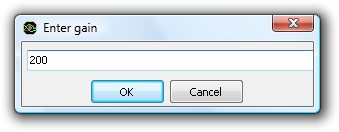
The Differential probe SI-9002 can be used in two different input ranges, which each require their own Probe gain setting:
| Model | Range | Required Probe gain | Setting file | ||
|---|---|---|---|---|---|
| Differential probe SI-9002 | 1:20 | 20 |
 |
||
| 1:200 | 200 |
 |
Enter the required value from the table. The table also lists a settings file in TPS format with the appropriate settings for each input range. You can download the TPS file and open it in the Multi Channel oscilloscope software to have your USB instrument setup correctly for the Differential probe SI-9002. These TPS files assume the Differential probe SI-9002 is connected to input channel 1.
Using the oscilloscope
With the Differential probe SI-9002 connected and the software setup properly, the Differential probe SI-9002 can now be switched on and a measurement performed.
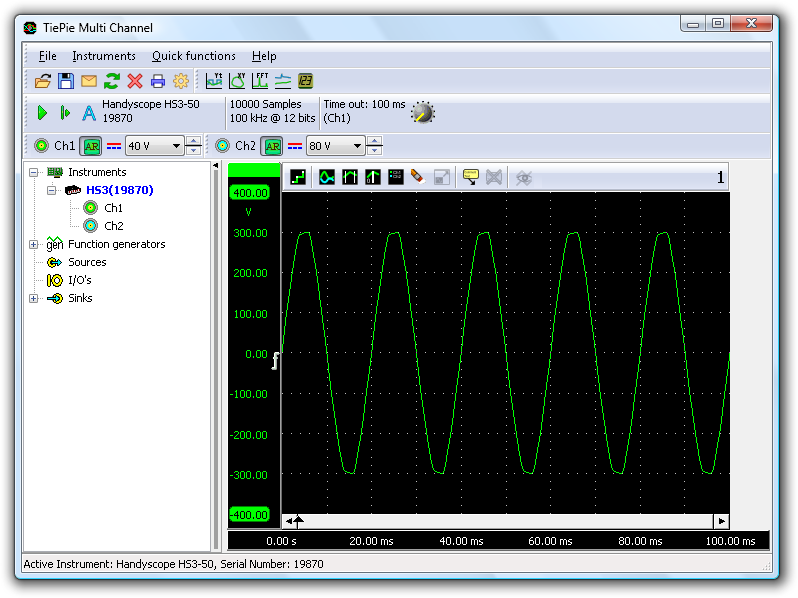
Note that the oscilloscope does not display 230V (for Europe) or 110V (for North America) since the oscilloscope only shows the peak-peak voltage between the two peaks of the sine wave, instead of the RMS value in which the voltage on the power outlet is listed.
Using a meter
To measure the RMS voltage of the mains power outlet, the Meter sink can be used. The meter can also be used to measure the mains frequency.
Right-click the Sinks entry in the object tree and select Meter. Then drag Ch1 of your instrument on the meter sink you just created. A meter display now appears, showing some measurements of Ch1. Right-click each display and change the measurements to the appropriate measurements, in this case RMS and Frequency.
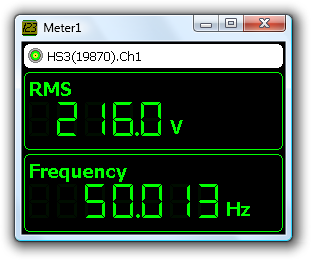
Using a spectrum analyzer
As can be seen above, in the image of the oscilloscope, the sine wave of your power outlet is not exactly your typical sine. A lot of distortion occurs, resulting in a somewhat square top end of the wave. This is, off course, an interesting phenomenon that calls for further investigation. The spectrum analyzer is the ideal instrument for all frequency related information, therefore we will use it to get a quick insight in the distortion figures on the power outlet.
To open a spectrum analyzer, locate the FFT quick function button  on the quick function toolbar and click it. FFT I/O's are created and connected to the channels of the instrument, a new graph is created and the FFT I/Os are placed in the graph. When required, you can set the vertical axes to logarithmic by right-clicking each axis and selecting Logarithmic from Axis type.
on the quick function toolbar and click it. FFT I/O's are created and connected to the channels of the instrument, a new graph is created and the FFT I/Os are placed in the graph. When required, you can set the vertical axes to logarithmic by right-clicking each axis and selecting Logarithmic from Axis type.
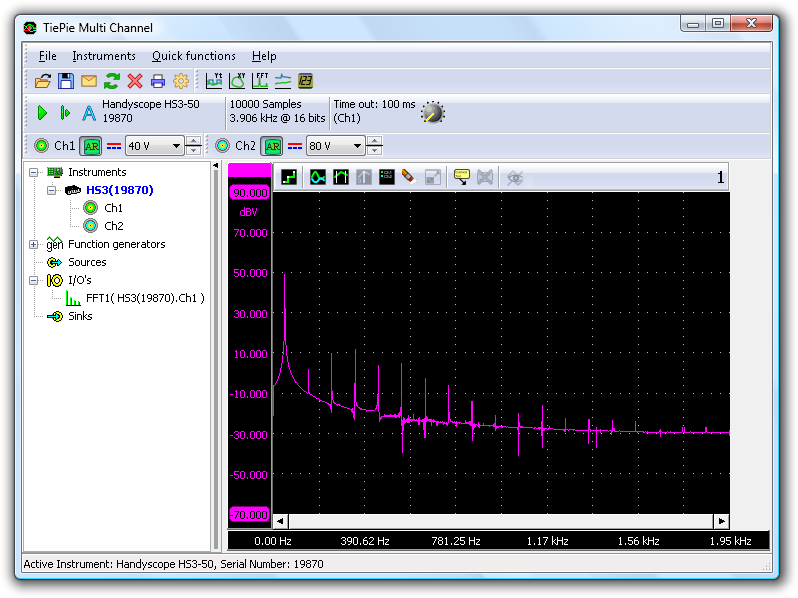
The spectrum of the power outlet that was used to create the images on this page shows that the 3rd harmonic is pretty much non-existent, but the 5th harmonic (at 250 Hz) is a lot bigger again. As we further progress in the spectrum, the amplitudes of the peaks are further decreasing, but still present. This explains the 'flat' top ends of the sine wave from the power outlet.
The amount of distortion in the signal can be determined by calculating the THD of the measured signal. This can be done by adding a THD measurement to the Meter display or by switch on the cursors and adding a THD measurement there.
Related products
All related products for the Differential probe SI-9002 are displayed below.

工程咨询

数据中心

采油平台

发电厂

核电厂

输配电

政府及军事设施

冶金矿业

制造业

可再生能源

铁路运输系统